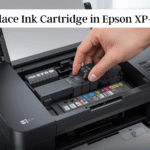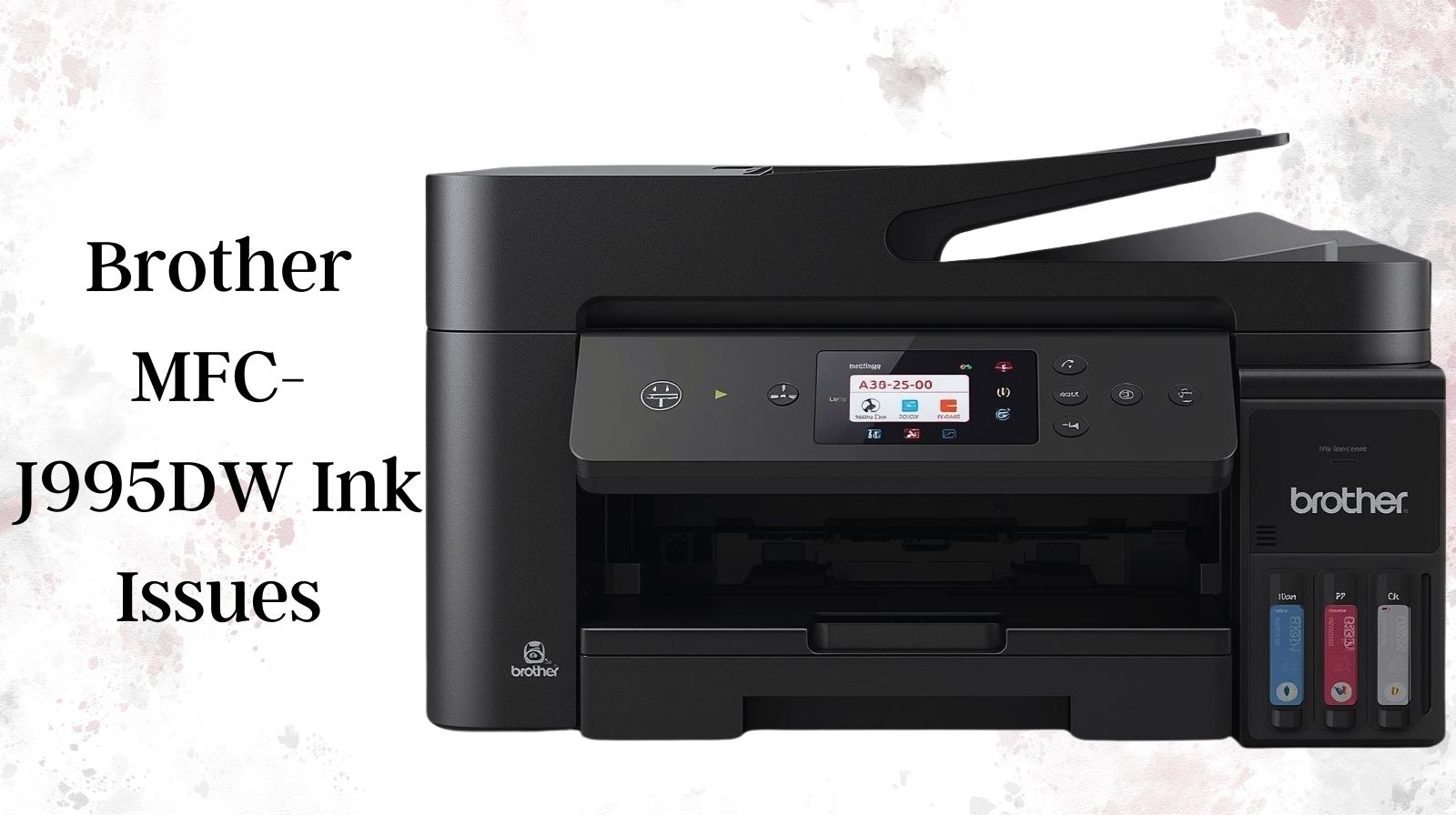-
Breakings
How to Replace Ink in Epson XP-4200 – Easy Step-by-Step Guide
December 26, 2025
How to Replace Ink in the Canon Pixma TR150
November 4, 2025
How to Replace Brother MFC-240C Ink Cartridges
October 31, 2025
Canon Pixma iX6820 Ink: You Need to Choose Best Options
October 14, 2025
How to Replace and Use Epson Printer Ink 220 Cartridges for Optimal Printing
September 30, 2025
How to Use the Secret Reset Button for HP Printer Ink Cartridges
September 18, 2025
How to Replace Canon Pixma TS3522 Ink cartridge
September 9, 2025
How to Fix Epson ET-4800 Paper Jam – Troubleshooting Guide
September 4, 2025
Brother MFC-J995DW Ink Issues: Troubleshooting and Solutions
August 27, 2025
Posted inEpson Printer Ink Error
How to Replace Ink in Epson XP-4200 – Easy Step-by-Step Guide
Posted by
 By
InkServices
December 26, 2025
By
InkServices
December 26, 2025
Posted inHP Printer Ink Error
How to Replace HP 950XL and 951XL Ink Cartridges – Easy Step-by-Step Guide
Posted by
 By
InkServices
November 20, 2025
By
InkServices
November 20, 2025
HP Setup and Support