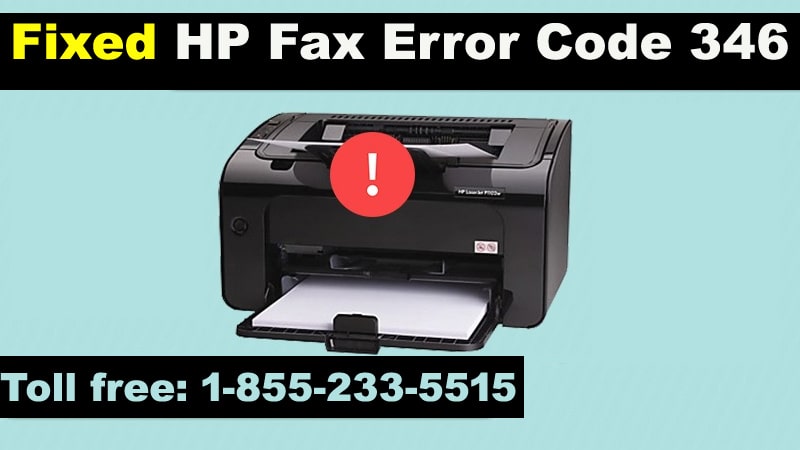You meet the rare & complex HP Fax Error Code 346. Such a problem can not send the fax to the destination; once it happens, it is not easy to correct. Not that there is much you can do to remedy the situation, though; Better than staying empty-handed. Do you need to know the reason and solution for this error? Read this blog to get the answers you want.
When you fax something using your HP Officejet Pro 8600, you might get HP fax error code 346.
Read: How to Fix HP Printer Assistant Not Working?
Reasons Behind HP Fax Error Code 346
- It’s often the location you’re sending the fax to. Network problems or an unresponsive recipient’s fax machine.
- You pressed STOP prematurely the fax wasn’t sent completely.
- A broken relationship
- Power outages or any issues regarding power supply.
- There are other issues affecting the phone lines, like heavy traffic on the line or damage to the line.
Now there can be several reasons behind HP fax error code 346 and what not to have a successful fax sending experience. If you also observe this error, then read the rest of the blog to understand how to resolve it.
How to Troubleshoot HP Fax Error Code 346 on Your Own
Here are several diagnostic procedures you can perform to resolve HP fax error code 346. However, before you do anything, it might be a good idea to give them a call. HP error code 346 can also be caused by the cancellation of transmission on the receiver side. They will tell you if this is to blame and you don’t have to bother with these troubleshooting steps.
- See if you can fax the same document to someone else and see if it’s a problem with you or with the recipients.
- Wait for the bad line to see if it is a line. If, after this, you still cannot send a fax, call your telephone company to see if there are problems with your lines.
- Disable Error Correction Mode (ECM) and try sending it again quickly. Problems like poor image quality on the receiver side can also be fixed by turning the ECM off. This will improve the quality of the resulting document.
- If you attempt to send a fax at a higher transmission speed, you may also receive the HP fax error code 346. When that fails, your HP OfficeJet printer might be forced to use slower data transmission to resolve the issue. Here’s how to lower the fax speed:
- Press the right arrow on your printer’s home screen.
- Go to the Configuration menu, then the Fax submenu.
- Select the Advanced Fax Setup option.
- Check the Fax Speed option and select a slower transmission speed of 9600.
- If the document you’re attempting to send is huge say a multimedia presentation, split it into smaller documents, and try sending them. Ask the remote user if he received the fax success.
- If the issue is related to the telephone link, You might also move the printer to some other area with ample network access. Then resend the fax to see if the error has been corrected.
- Finally, perform the above-mentioned procedures, restart your HP printer, and after a while, try to send the fax to the same person.
Conclusion
By doing the above, you will not get HP Fax Error or any error while sending a fax But, if the issue somehow continues you can reach us, don’t feel alone. Whatever you are facing an issue with your HP laptop, printer or scanner our expert and skilled HP support experts can fix it.