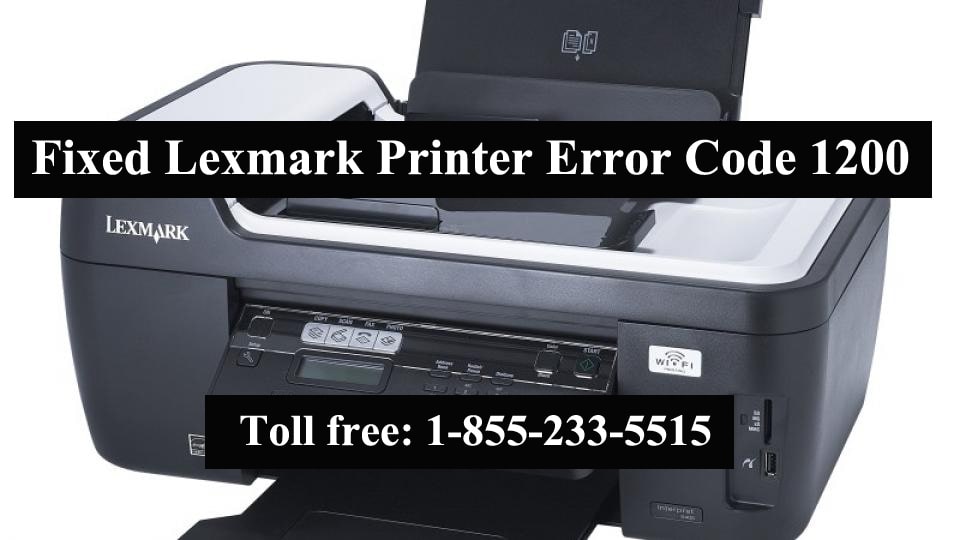Lexmark printers are reliable devices, but occasionally users may encounter error codes that disrupt the printing process. One such code is the dreaded “Error Code 1200.” In this blog post, we’ll delve into the details of Lexmark Printer Error Code 1200, understand its implications, and explore effective solutions to get your printer back in working order.
Read: How to Fix Lexmark Printer Error Code 1203?
Understanding Lexmark Printer Error Code 1200: What Does it Mean?
Error Code 1200 on a Lexmark printer points to a mechanical issue within the device. Specifically, it indicates a problem with the printer’s carriage or imaging unit. When this error occurs, it can disrupt the printing process and lead to frustration for users relying on their Lexmark printers.
Common Causes of Error Code 1200:
- Paper Jams: The presence of paper jams near the carriage or imaging unit can trigger Error Code 1200.
- Mechanical Obstructions: Physical obstructions within the printer, such as debris or foreign objects, can hinder the movement of the carriage.
Troubleshooting Lexmark Printer Error Code 1200: Step-by-Step Guide
1. Power Cycle the Printer:
- Start by turning off the Lexmark printer and unplugging it from the power source.
- Wait for a few minutes to allow the printer to reset.
- Plug the printer back in, power it on, and check if the error persists.
2. Clear Paper Jams:
- Open the printer carefully, following the manufacturer’s guidelines.
- Check for any paper jams in the carriage or imaging unit area.
- Gently remove any trapped paper, ensuring not to damage the internal components.
3. Inspect for Obstructions:
- Look for any visible obstructions, such as bits of paper, labels, or foreign objects.
- Use a flashlight to thoroughly inspect the inside of the printer.
- Remove any obstructions that may be hindering the movement of the carriage.
4. Check Carriage and Imaging Unit:
- Ensure that the carriage can move freely along its path.
- Inspect the imaging unit for any signs of damage or misalignment.
- If there are issues, consult the user manual for guidance on reseating or replacing the imaging unit.
5. Professional Assistance:
- If the Error Code 1200 persists after performing the above steps, it may be time to seek professional assistance.
- Contact Lexmark customer support or a certified technician to diagnose and address the underlying mechanical issues.
Conclusion:
Lexmark Printer Error 1200 may disrupt your printing tasks, but with systematic troubleshooting, you can often identify and resolve the issue. Start with the simple steps mentioned above, such as power cycling and clearing paper jams.
If the problem persists, don’t hesitate to consult the user manual or reach out to Lexmark support for further guidance. By addressing Error Code 1200 promptly and accurately, you can restore your Lexmark printer to optimal functionality and resume your printing tasks with ease.