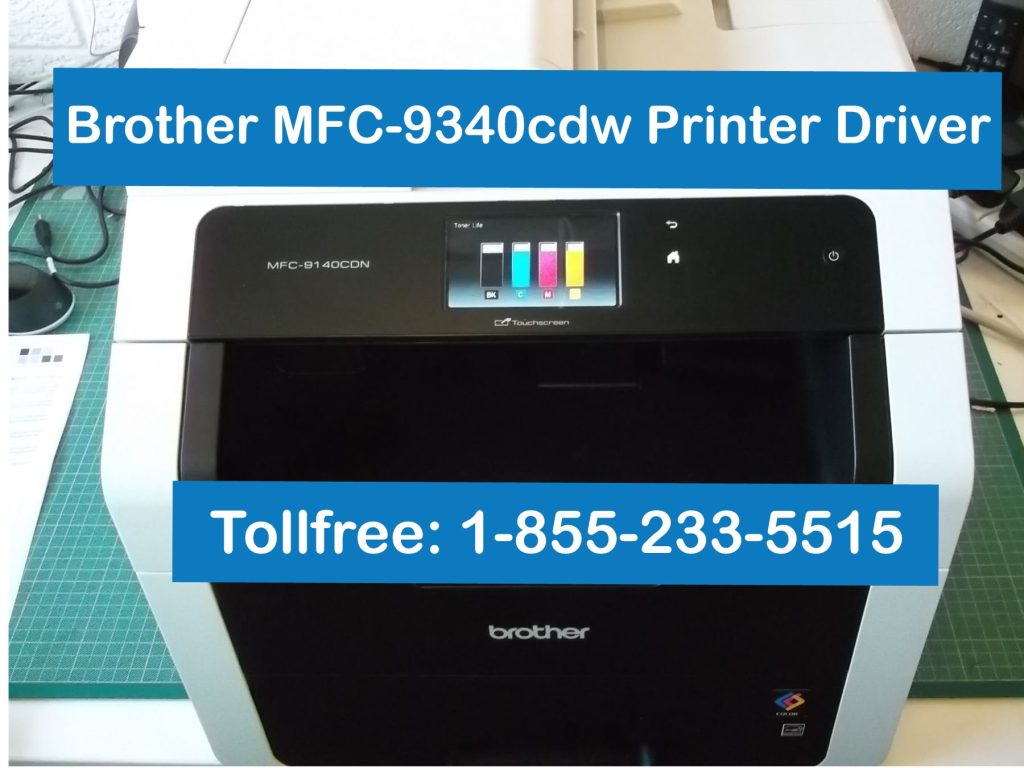Brother MFC-9340CDW driver allows users to easily access all the features of their Brother MFC-9340CDW printer.
With this driver, users can easily connect their printer to the computer and start printing documents quickly and efficiently.
Read: How to Get Brother Printer Out of Sleep?
How to Install Brother MFC-9340CDW Printer Driver
- Before you start – check your operating system
- Select the appropriate driver from the table below
- Press the download button which you will find in front of the required Brother MFC-9340CDW driver
- Once saved to your computer, check the computer settings
- Click on the downloaded .exe. Deposit
- Once the driver is unzipped, the setup screen will appear
- you are almost done. A few steps according to the instructions and you’re done.
Brother MFC-9340CDW Driver for Windows
- Printer Driver & Scanner Driver for Local Connection – Download
- Add Printer Wizard Driver- Download
- BR-Script driver (Postscript language emulation) – Download
- XML Paper Specification Printer Driver – Download
- Universal Printer Driver for BR-Script (PostScript language emulation) – Download
Brother MFC-9340CDW Drivers for Mac OS
Brother MFC-9340CDW Driver for Linux
- Linux printer driver (rpm package) – Download
- CUPSwrapper printer driver (rpm package) – Download
- Scanner driver 64bit (rpm package) – Download
- Scan-key-tool 64bit (rpm package) – Download
- Scan-key-tool 32bit (rpm package) – Download
- Scan-key-tool 64bit (rpm package) – Download
- Scanner Setting file (rpm package) – Download
Brother MFC-9340CDW Software for Windows
- Full Driver & Software Package (Recommended) – Download
Brother MFC-9340CDW Printer Specifications
The Brother MFC-9340CDW is a reliable and efficient multifunction color laser printer that offers superior performance and quality. It is ideal for businesses that require high-speed printing, scanning, copying, and faxing. With built-in Wi-Fi connectivity, users can print directly from their smartphone or tablet.
It also has a large 4.85-inch touchscreen for easy operation and navigation. The Brother MFC-9340CDW is designed to save you time and money with fast print speeds of up to 23 ppm in color and black and white. It has an automatic two-sided printing feature that helps you save paper by printing on both sides of the page.
It features print speeds of up to 23 pages per minute, a color touchscreen for easy navigation, and a wireless connection for printing from mobile devices. It also has duplex printing capabilities, allowing you to print both sides of a page simultaneously. With its compact design and low cost per page, the Brother MFC-9340CDW is the ideal choice for busy home offices or small businesses.
With advanced features like automatic two-sided printing, wireless connectivity, and mobile printing capabilities, it offers users greater flexibility and convenience. It also saves money with extended-yield toner cartridges. The Brother MFC-9340CDW is a reliable and affordable solution for all your printing needs.