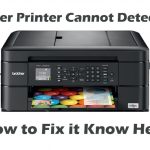Let’s tak about Refill an Ink Cartridge on a Canon Pixma printer, which has different ink cartridges for each of the four to six colors. The cartridge has a small chip, and you will have to reset it when the cartridge is reloaded, so come or purchase online a chip reset device. Refilling ink cartridges can be a messy process, so before you get started, lay down newspapers or rags to prevent spilling ink on your work surface.
Read: How to Reset Canon Pixma Ink Cartridge with Simple Steps
Step-by-Step Guide to Canon Pixma Ink Cartridge Refilling
Here we provide you with all the guidelines to fill the ink cartridge on a Canon Pixma printer. Read all key instructions from the bottom.
Step 1- Remove the Cap from the Dry Cartridge
Take off the sticker from the empty cartridge’s top. So you want to uncover the round plastic cover that is where the ink gets injected.
Step 2- Hold the Orange Cartridge Cap in Place
Put the orange plastic cartridge cap on the cartridge bottom and hold it with a rubber band. This was the plastic cap that came with the cartridge. If you lose or toss it out, it can be a piece of cardboard. This stops ink from leaking down while you fill.
Step 3- Bigger Hole On Top Of The Cartridge
Employ the kit’s enlargement tool to enlarge that small hole in the plastic top of the cartridge. No stray or enlargement tool? Heat a small screw with a lighter and screw it into the cap. You can get them out by using pliers to unscrew the screw.
Step 4- Fill the Syringe with Ink
Prepare ink in the provided syringe according to your kit manufacturer’s directions. Some kits come with pre-loaded syringes for you.
Step 5- Use a syringe to refill the cartridge
Using the refill syringe and the hole you just enlarged or made, pour ink into the cartridge.
Step 6- Allow the Extra Ink to Drip Off
Take off the plastic cover at the bottom of the cartridge and let the excess ink drip out.
Step 7- Place the Plastic Stopper Back
If you removed it earlier, put the plastic cap on the plastic end of the syringe plunger. Take the plunger out of the syringe, placing the small end of the plastic into the previously removed hole at the top of the cartridge. Withdraw the plunger from the small end of the plastic, ensuring that the plastic doesn’t slip out of the hole in the cartridge.
Step 8- Insert the Cartridge into the Chip Reset Device
Insert the cartridge into the chip resetter and allow it to flash or beep, depending on the model. The cartridge that is designed for use in your printer is inserted.
Conclusion
After reading the post I hope you guys understand How To Refill an Ink Cartridge on a Canon Pixma. Continually fill the ink cartridge if you have any problems then do not worry you can comment in the box. We will help you immediately.